How to check Bsnl Gprs data balance
In my earlier post I had posted about Different BSNL Gprs packs
Step II-->
Step III-->
Step IV-->
Hoping that your doubt is clear now!
still having any problem or qwery then comment on box... Thanks!!!
Today I will tell you how you can check the remaining Gprs data balance on your mobile.
Different states have different numbers to check Gprs balance.
(Dial) *123*6# or *123*10# or *112# or *124*1#(check which one is working in your state)
In my case *112# is working for me so here I am posting how to know Gprs balance step by step.
Detailed procedure showing by Images:-
Step I-->
Step II-->
Step III-->
Step IV-->
Hoping that your doubt is clear now!
still having any problem or qwery then comment on box... Thanks!!!
Tags: bsnl gprs pack, bsnl gprs setting, bsnl internet pack, Telecom
Subscribe to:
Post Comments (Atom)


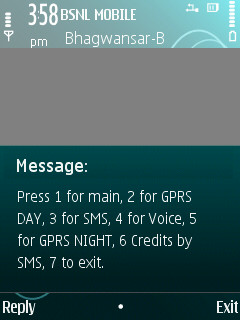

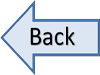







Share your views...
3 Respones to "How to check Bsnl Gprs data balance"
when i dial *112# it shows "session terminated". i have contacted to customer care by mail and call also but still having problem...also having gprs issue, cannot assess internet. don't know where it is going wrong...my number is 8149793890(ported to bsnl)
5:09 AM, July 01, 2013
HOW CAN CHEK IN DATA CARD?
4:53 AM, September 16, 2013
How to know that my bsnl data plan is active in my post paid no.
9:40 AM, December 10, 2013
Post a Comment